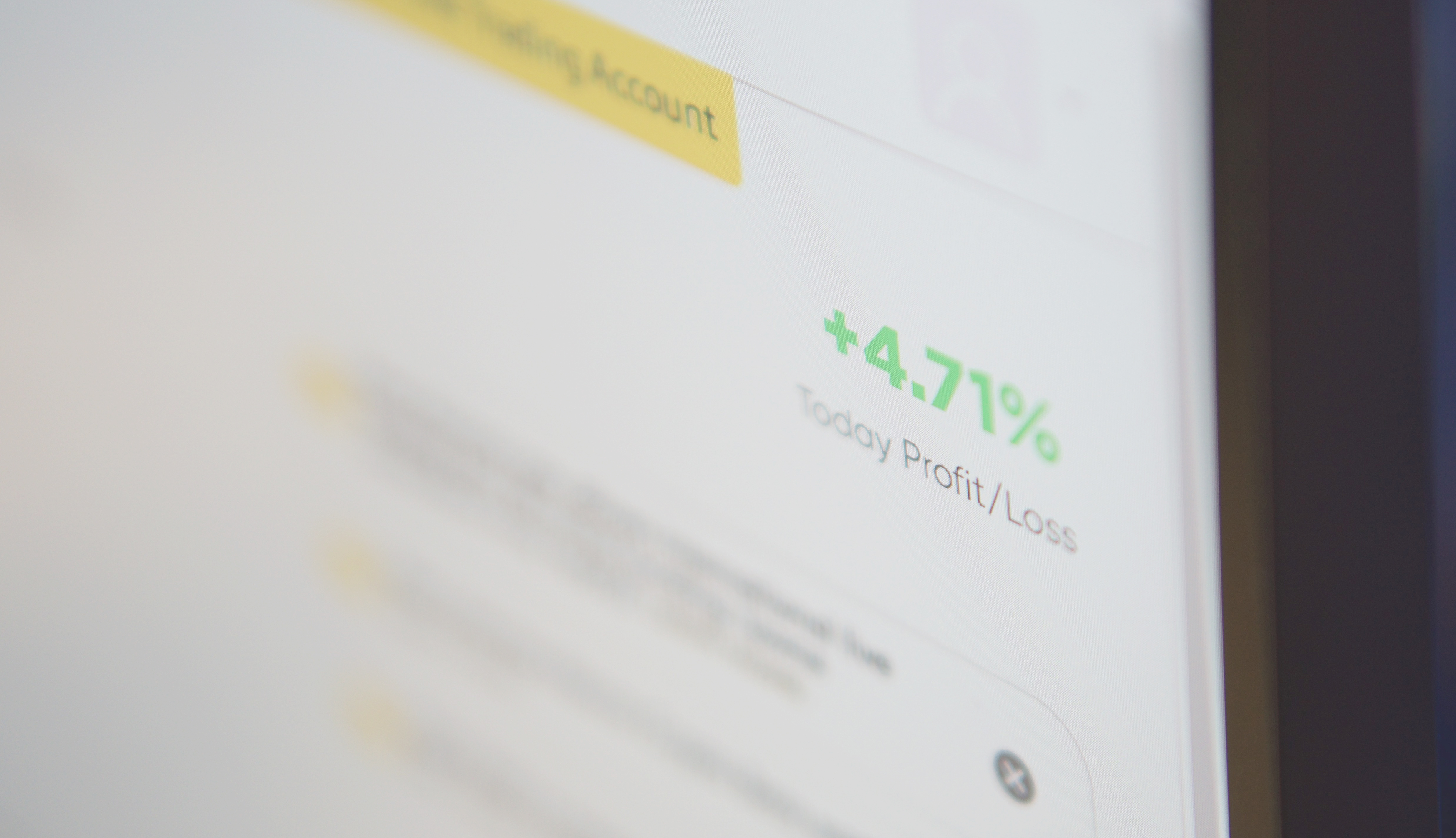A Complete Course on Automatic Trading.
Write your own code.
If you are a trader wanting to automate your activity, or if you are a programmer interested in stock trading, this is for you.
Learn you way towards an automated trading bot that will be able to place orders following your strategy.
Take a glance
Check out the promotional video
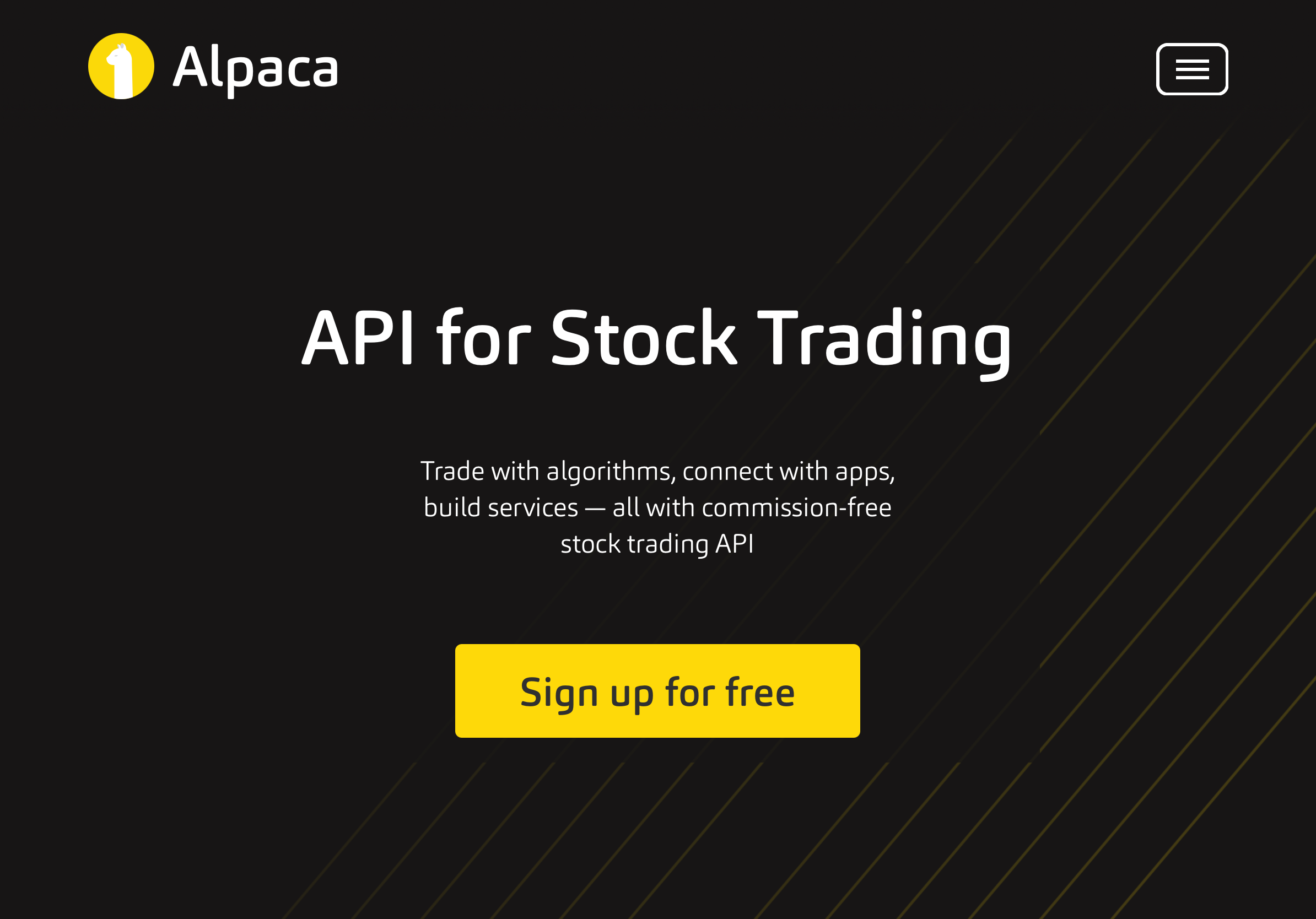
Easy and Complete
We understand you may not be an expert on trading nor Python. Don't worry, we've got you covered. The package includes a brief crash course on Python3 and another one on Trading Basics.

Your rules. Secure.
We teach you how to build a code, not where to put your money. Do it as you wish, being 100% sure about what our code will do. In this course you will get to know each line.

Take Control
Fully implemented in Python3, using the Alpaca API, public libraries and a community wrapper. Your computer. Your pace. Your rules. Your code.
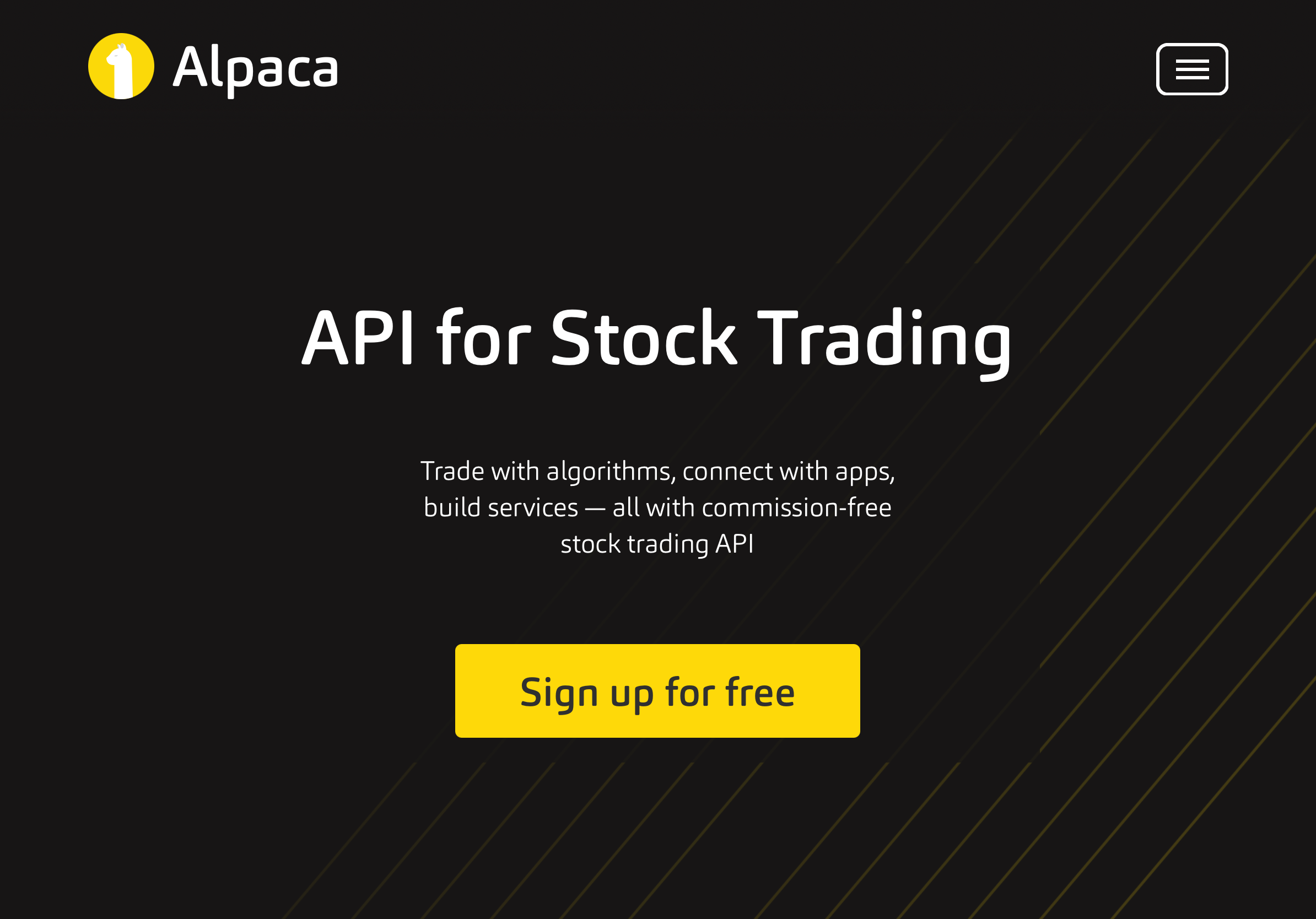
Commission free intraday trading.
With Alpaca it's never been that easy before. No trading fees, unlimited intraday orders. Real-time data. The first real commission free broker designed for automatic trading.
Some Lectures You Will Find
The course has more than 130 lectures that last ~20h.
And it's growing.
- Introduction (3:29)
- Python Libraries (4:50)
- Iterators: for (8:21)
- Iterators: while (7:31)
- Conditionals: if & else (9:44)
- Logic gates: and & or (9:00)
- Error handling: try & except (9:23)
- Functions and calls to libs (13:01)
- Objects and classes (1) (10:02)
- Objects and classes (2) (7:03)
- Debugging the code (12:03)
- Closing and wrapup (0:59)
- Introduction (2:57)
- Fundamental vs Technical analysis (4:26)
- Stocks vs CFDs (4:57)
- Long and Short positions (4:23)
- Take Profit & Stop Loss (2:56)
- Set a real Stop Loss (8:26)
- Limit and Market orders (9:47)
- Don't forget the spread (3:50)
- Stock data visualization: candles (8:04)
- Technical indicators: about (4:39)
- Exponential Moving Average (8:07)
- EMA use and interpretation (6:29)
- Relative Strength Index (7:17)
- Stochastic Oscillator (8:53)
- Closing and wrapup (1:15)
- Introduction (4:32)
- Create the first bot file (7:06)
- Building the code scheme (7:35)
- Complete your code scheme (1) (10:50)
- Complete your code scheme (2) (10:35)
- Complete your code scheme (3) (18:12)
- A logger to remember (1) (13:34)
- A logger to remember (2) (14:16)
- Organize your code (7:22)
- Main function: run bot (23:53)
- Link the bot and the library (8:07)
- Traderlib control functions (1) (11:54)
- Traderlib control functions (2) (13:02)
- Check if tradable function (5:41)
- Set stoploss function (10:28)
- Set take profit function (4:21)
- Load historical data function (0:39)
- Get open positions function (4:08)
- Submit & cancel order functions (3:59)
- Check positions function (8:59)
- The Tulipy libraries (6:33)
- Importing all the libraries (2:58)
- First filter: get general trend (18:33)
- Second filter: get instant trend (14:13)
- Third filter: RSI (7:34)
- Fourth filter: Stochastic Oscillator (13:56)
- Run function scheme clarification and rebuild (12:50)
- Enter position (1) (12:30)
- Enter position (2) (11:06)
- Enter position (3) (14:34)
- Enter position (4) (7:42)
- Last check before opening (13:15)
- Exit position and get out (9:45)
- Linking everything (1) (11:49)
- Linking everything (2) (7:35)
- Linking everything (3) (16:00)
- Fixing a mistake: going Short (4:47)
- Handling all your variables (18:01)
- Closing and wrapup (0:50)
- Introduction (2:34)
- The Alpaca Python API Wrapper (7:28)
- Initializing the REST API (9:07)
- Running the program (crash!) (5:39)
- Integration with check account (1) (7:54)
- Integration with check account (2) (5:05)
- Clean open orders function (9:56)
- Importing the trading library (3:56)
- Running the main (5:18)
- Check position function (8:56)
- Check if asset exists function (7:30)
- Fetching barset data (theory) (7:01)
- Fetching barset data (practice) (12:25)
- A bit of a bummer :(
- Updating the code for the Alpaca API V2 (explanation) (3:03)
- Updating the code for the Alpaca API V2 (implementation) (7:58)
- Organizing data with Pandas (5:37)
- Get general trend function (1) (8:02)
- Reframing the timeframe with Pandas (23:16)
- Get general trend function (2) (12:40)
- Get instant trend function (8:29)
- Get RSI function (6:01)
- Get Stochastic function (9:47)
- Get current price function (5:01)
- Finshing get shares amount (9:13)
- Opening a position (1) (11:36)
- Opening a position (2) (8:51)
- Check the open position (6:55)
- Cancelling the order (1) (19:58)
- Cancelling the order (2) (7:33)
- Making sure we cancelled (3:29)
- Get average entry price function (9:48)
- Fixing bugs when getting price (18:28)
- Check Stochastic crossing (2:29)
- Holding an open position (11:04)
- Submitting the exit order (8:06)
- Closing position and out (1) (7:57)
- Closing position and out (2) (10:21)
- Closing and wrapup (1:18)
- Introduction (3:21)
- Filtering asset by price and volume (6:30)
- Get the bot ready to trade (3:47)
- Running the trading bot with AAPL (8:52)
- A real open position (8:08)
- Debugging and bug fixing (11:40)
- Fixing one (last) bug (1:46)
- Running the bot with TSLA (9:31)
- Discussing EMA implementations (11:42)
- The Trading Bot is yours
- Closing and wrapup (2:23)

Trading Bot Included
Although it's recommended to type it yourself following the course, we also include the Trading Bot package ready to use.
Call it freedom. Or not.
Alpaca is commission free. The easiest API that offers real-time market data. Alpaca is a market disrupter. There is no key to being rich, but this program opens a door to having some passive income, if your strategy is good.

We Heard You, community.
Now it's better.
A tiny part of this course was sold at Udemy. With more than 2000 students around the world, we decided to make a step up and build an incredibly boosted-up improved and extended version of the course that had its success.

Enroll now. It's your time to step in.
Join the course to finally enable yourself to go one step further in trading and programming.